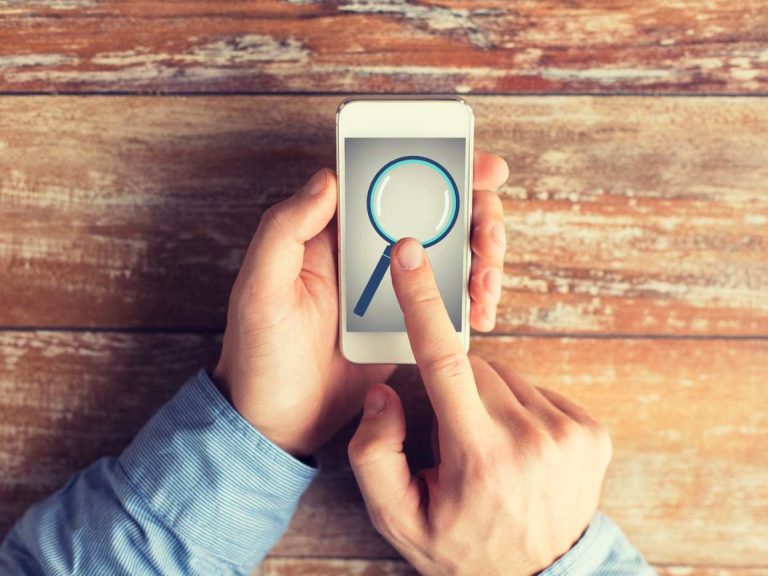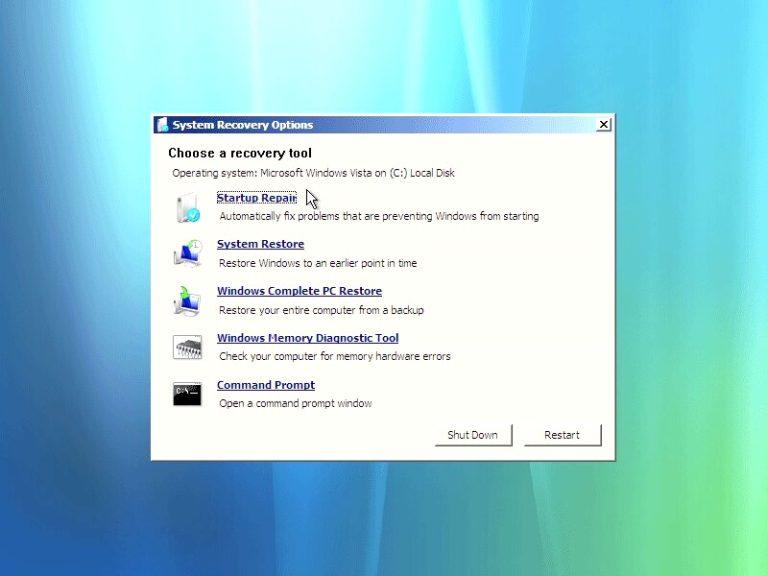5 Excellent Free PDF Scanners For Android
Free PDF scanners such as CamScanner, Microsoft Lens, Adobe Scan, etc. have become one of the everyday essential tools now. A PDF scanner is a mobile app or software application through which one can convert one’s physical documents like notes, receipts, or other paper documents into digital PDF files. You just have to capture images…