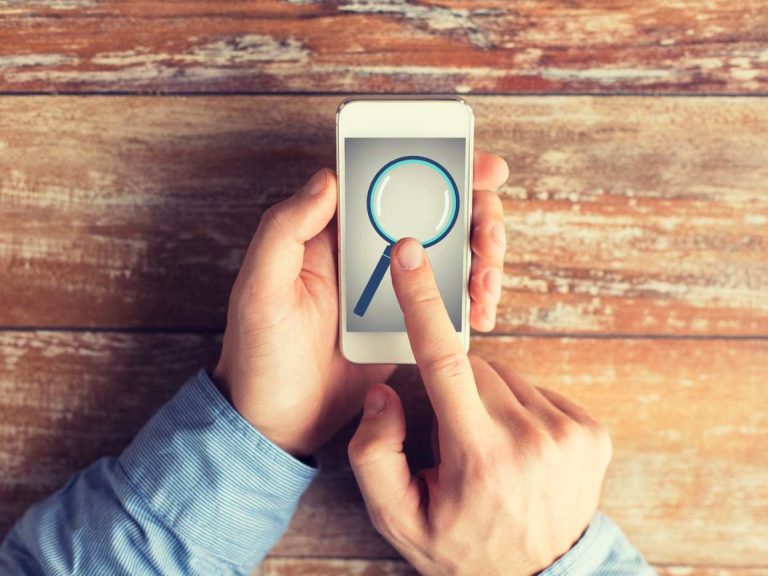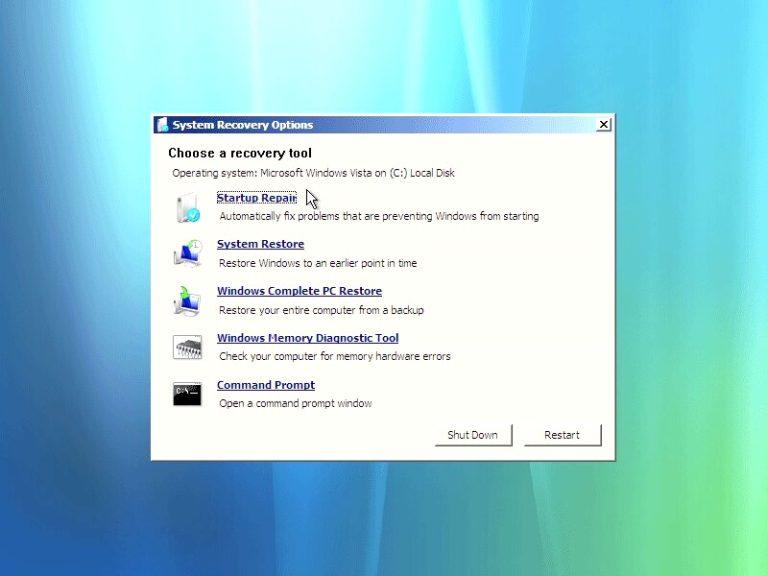5 Superb Free PDF Readers For Android
Opening and viewing PDF files on your phone feels like a breeze today, thanks to innumerable superb free PDF readers for Android. Some of the free PDF viewers even allow you to make basic edits to PDF files and fill out PDF forms as well as comment on the PDF files. You can easily download…