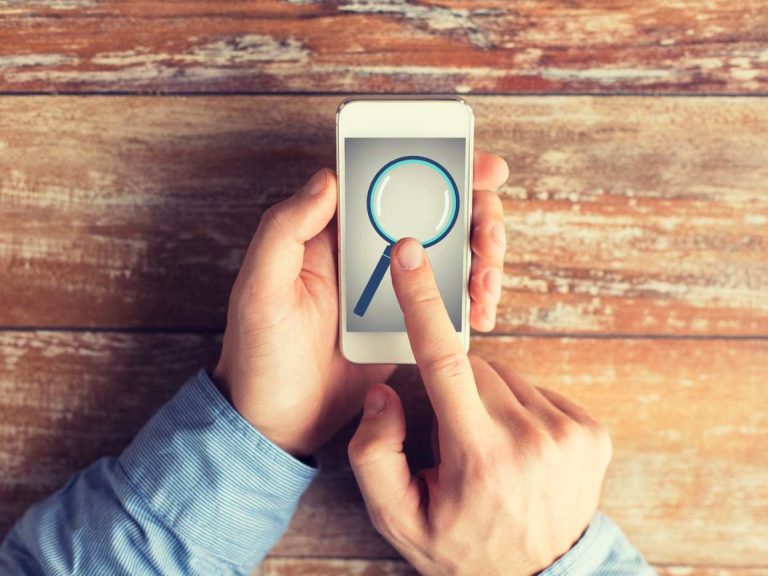Top 5 Free Online Radio Players and Recorders For Windows
Are you thinking about using an online radio player and recorder for Windows but not sure which one to use? If that’s the case then search no further because, in this short write-up, we’ll be discussing the top 5 free online radio players and recorders for Windows. There are several available but as with any other product, or service, not all are exceptional. Besides, not all may…