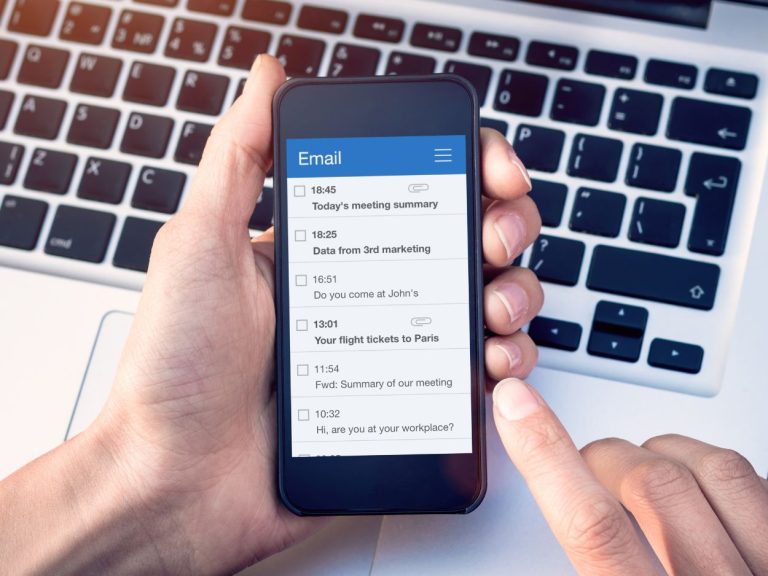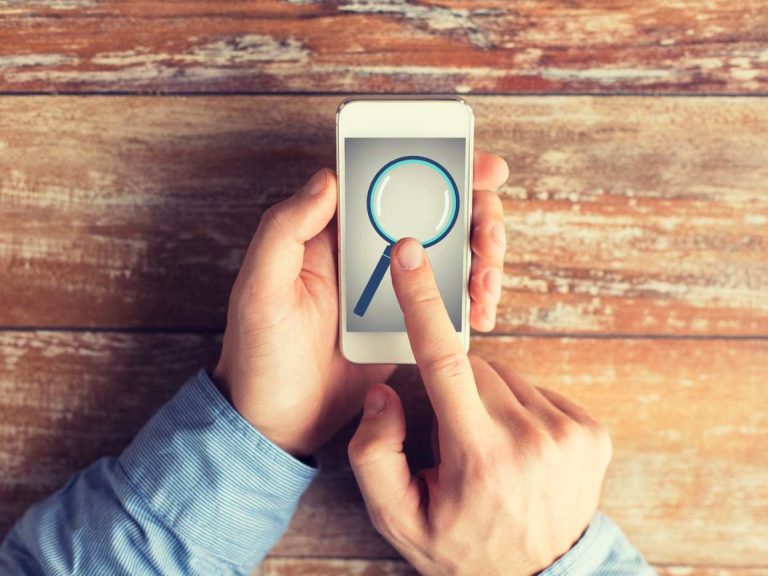Video editors for Androids have taken the video editing game to a new height. They have enabled even the armatures to make and edit videos like a pro.
These apps can be used to make stunning videos for YouTube, make compelling commercials, or just make memories immortal with friends.
And the best part is, you won’t have to spend a penny on these apps. Here is an overview of the top 5 video editors we have chosen for you.
If you are a beginner and want an user friendly interface then YouCut is made just for you. InShot is the perfect choice for social media enthusiasts.
If you need powerful editing features like multi-track editing, green screen functionality, and advanced color correction tools then VN – Video editor and maker is what you need.
Video.Guru comes with royalty-free music and sound effects, along with animation tools to bring your videos to life.
PowerDirector offers professional-grade editing on mobile with features like slow motion editing, keyframe animation, and video stabilization etc to create polished videos.

What is Best Video Editor For Android?
YouCut is one of the best app for video editing on Android. It allows video making, cutting, joining, and making new videos from photos and video clips.
Even a beginner can use this app like a pro because of its easy-to-use features.
Comparison Table of Best Video Editing Apps
| Feature | YouCut | Video Editor and Maker-InShot | VN | Video.Guru | Power Director |
| Final Video Resolution | HD quality for free version. Pro version supports 4K | HD quality. no impact on quality while compressing and combining. | 4K | Export videos in 4k | UltraHD resolution of up to 4k |
| Video Effects | FX and other filters are provided. | Movie style filters and other effects like Glitch, light, ghost, etc. | 19 built-in keyframes available | Filters are available for music and effects. | 18k plus customizable video templates. |
| Speed Control | Fast and slow motion and custom speed adjustment | video filters for perfect speed control. | Speed Curve, better control over speed. | Adjustments allowed from 0.2× to 100× | Speed adjustments available for fast/slow motion. |
| Video Transitions | Split tool provides easy transition. | 60+ transitions available. | overlay and blur etc available. | 30+ video transition effects | Hundreds of transition effects to choose from |
| Supported Platforms | Android, iOS | Android, iOS | Android, iOS, mac, Windows | Android | Android, iOS, mac, Windows |
Does Android Have a Built in Video Editor?
You can use your inbuilt Gallery app for basic video editing. Open the video in your Gallery, and a toolbar will appear.
It allows you to change the speed of video, trim it, crop the video, and add filters to it.
In short, the gallery app allows you to perform minor editing to a video saved in it.
How Can I Edit Videos on My Android Phone For Free?
While you can use in built Gallery app to make basic edits to a video in Android, there are innumerable free video editing apps available for Android phones.
These apps allow adding special effects to videos, joining clips and photos into a video, trimming, and combining different videos, and a lot more.
Top 5 Free Video Editors For Android
For your convenience, here is a list of the most popular video editing apps for android along with a brief description of their key features.
01. YouCut-Video Editor and Maker
YouCut by InShot is one of the most widely used video editors and makers for Android phones with a plethora of options and easy to use interface.
Features
- It allows you to make videos, trim them, join them, and edit them.
- Make videos for YouTube, TikTok, Instagram, and other social media platforms.
Pros and Cons
Where the app put to your disposal a range of different things you can do with videos, users sometimes find it difficult to understand how to use each option.
Especially, the functions like splitting and trimming can be a bit tricky at first.
02. Video Editor and Maker-Inshot
Another top class app by InShot, this free app is one of the top ranking apps on App Store.
It is a highly professional app with literally every feature you would look for in any video editor and maker.
Features
- Add music to your videos
- Give your videos special transition effects
- Display text and emoji on the videos
- Blur the background
Pros and Cons
Highly professional app that allows you to make videos as long as you want and doesn’t have a time limit.
Although, the interface is user-friendly the innumerable number of options can sometimes rattle a beginner with no video editing experience.
03. VN-Video Editor and Maker
Offered by Ubiquiti Labs, this app has a vast range of features and is equally useful for both professionals and beginners.
Key Features
- Edit videos to match the music beats by adding special markers to your videos
- Add text, stickers, and photos to your videos
- Cut your videos with ultimate ease and speed
- Add voice overs
Pros and Cons
The app is one of the easiest ones to use and is equally good for professionals and amateurs.
However, the users have been reporting a few bugs to be bothering the smooth operation of the app lately.
Download VN – Video Editor & Maker
04. Video Maker-Video.Guru
It is yet another all in one video making and editing app with all the required features.
Features
- Allows quick video cutting, trimming, and editing.
- Play with quality voice overs, sound effects, stickers, and text.
- Clips merging with transition effects.
Pros and Cons
The app allows you to make videos without a watermak or banner adds.
However, some recent updates have made the app a bit difficult to use and a few features that were previously available have become either complicated or not working properly.
05. Power Director
Power Director by Cyberlink Corp is a free video editing app putting AI effects to use an one of its prominent features. Although the app is free, but it also offers some in app purchases.
Features
- The Anime Photo Templates feature allows you to make a cartoon of yourself by importing the clips into a template of your choice from given options.
- AI backed background removal is provided.
- Make video collages, slow motion videos, and slide shows.
Pros and Cons
The app is user-friendly, easy to use for beginners, and the AI-backed features are second to none.
Recent updates, however, have resulted in some bugs. Besides, some users also experience synchronization problem between the sound and visuals.
What is The Best Free Video Editing App For iPhone?
CapCut is one of the most used video editing apps for iPhone. It is an all-in-one app with every video editing feature you would need. Besides,
InShot Video Editor is another remarkable app good enough for both beginners and professionals.
Do Samsung Phones Have Video Editing Software?
Yes, they do have an easy to use and simple software for video editing and with basic edits to the videos. It is pre installed on many Samsung phones but not all of them.
Final Thoughts
Free video editing apps have made editing and video making more fun than ever before.
These apps help bring out the creativity in the users and can be used by both the professionals and beginners.
Hundreds of effects and options along with high resolution final videos have made video making an editng an exciting endeavour.