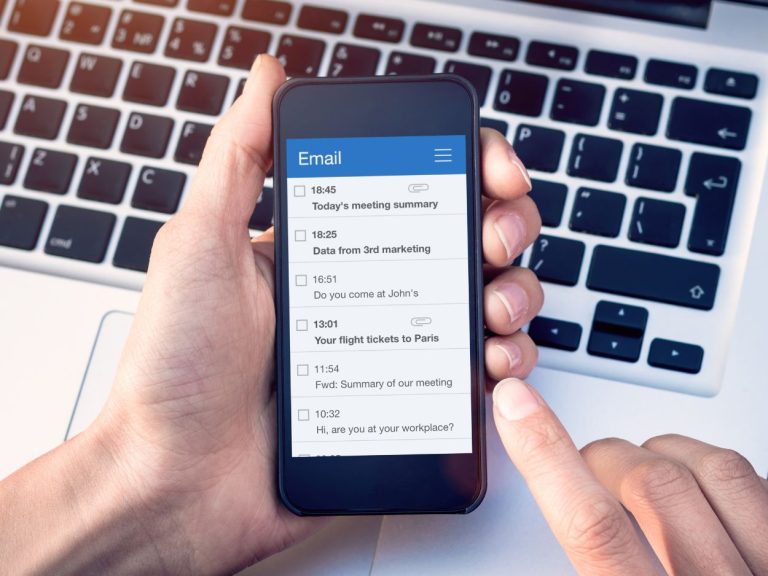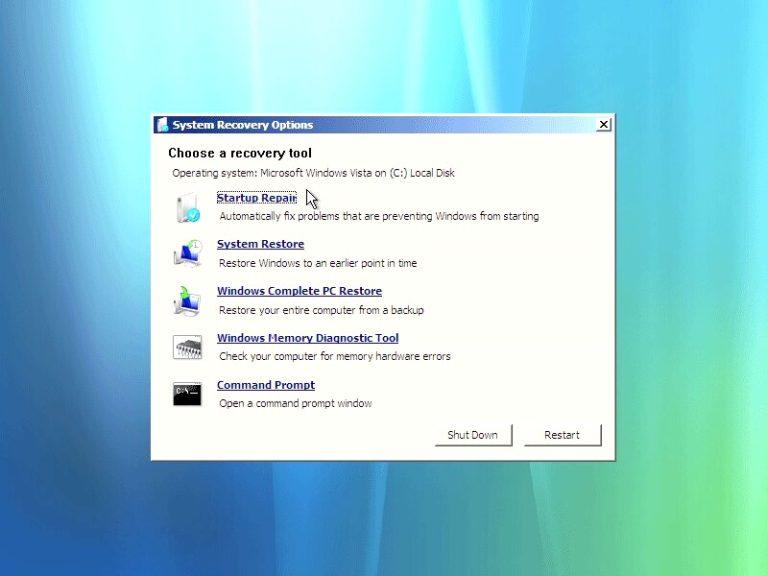AVirtual Piano software allows piano enthusiasts to learn and play Piano. It also has the feature of composing music. We can use virtual piano for learning and playing Piano and composing music without any prior knowledge of professional musical instruments.
As the word Virtual means, it has no physical existence, it is a computer program or an online platform. All you need is a computer to start your piano journey.
Read further as we have listed 5 free virtual piano software for windows.
Everyone Piano: A software used for playing and learning piano. It has versatile sound features.
Electronic Piano: Virtual Piano for playing musical notes. It contains learning tutorials.
KB Piano: A beginner-friendly software with more than 182 sounds.
Free Piano: A completely free software with learning tools.
Midi Editor: Use to record and edit music

What is The Best Virtual Piano For PC?
Everyone piano can be considered the best piano for PC. It has good sound quality. It possesses a recording feature and saves the previous files. That’s why it is considered best for use repeatedly. Its versatile instrumental features will take you into the world of piano music.
Can I Learn Piano With Virtual Piano?
Yes, you can learn playing a piano by using a virtual Piano. Virtual Piano has learning features, for example, practicing tools and versatile sounds, which make it a good learning resource. On the other hand, its cost-effectiveness and accessibility make learning easy and cheaper. One should try it if he wants to learn Piano.
Popular 5 Free Online Virtual Pianos For Windows
01. Everyone Piano
It’s a concerted Piano used for playing and learning it. You can use it both by MIDI devices or PC keyboards.
Supported Files:
This virtual piano can play multiple file formats. It can support MIDI files, MP3, and WAV audio files. It also accepts Music XML.
Features:
- Learning Resources
- Recording Feature
- Versatile sounds
- Customizable parameters for a personalized experience
- Music sheet display
- Support numerous languages
Pros:
- It is free and available for everyone
- MIDI keyboards provide real experience
- The music library is helpful for beginners.
Cons:
- The Free version has limited features.
- Some customers complained that its interface is not user-friendly.
Download Link:
You can easily download Everyone Piano from their official website.
02. Electronic Piano
A virtual instrument used for playing various kinds of musical tunes. It is a beginner-friendly software with easy to use interface. It provides tutorials for learners.
Supported Files:
It supports MP3, Ogg Vorbis (OGG), and Windows media audio (WMA).
Key Features:
- Music sheet display
- Learning tutorials
- Practicing resources
- Work on multiple operating systems
- Play numerous chords by using a single-key
- Adjustable keys
Pros:
- Affordable and budget-friendly
- Portable
- Versatile Sound
- Practicing tools
Cons:
- Lack Authenticity. It doesn’t give the feel of an acoustic piano.
- Average sound quality
- Power Dependent
Download Link:
Download Electronic Piano
03. KB Piano
KB piano is easy to use. Its more than 128 sounds make it a versatile software. The Qchords feature allows you to play many chords using a single key.
Supported files:
It supports WAV, MP3, MP4, and many more files.
Key Features:
- The interface is user-friendly.
- Possess a Record and save feature.
- Support both audio and video files.
- Provide multiple video tutorials for new learners.
- Customizable parameters.
- Adjustable Keys.
- Work up to 99 Channels.
- Versatile sounds and styles.
Pros:
- Beginner-friendly interface.
- Able to make complex compositions and real-time mixing.
- Work on various channels.
- Provide recording and save previous work.
Cons:
- Only work for small or basic-level projects. It doesn’t work like a PRO.
- It is not suitable for creating professional projects.
Download link:
One can download KB Piano using this link
04. Free Piano
A virtual instrument to play Piano. Free for everyone. You can use it with the Keypad of your laptop or PC.
Supported files:
It supports files like WASAPI, ASIO, and Direct Sound.
Key features:
- All features are completely free.
- Directly convert and export your songs to an MP4 file.
- Provide learning tools.
- Detect error
- Work Precisely
- Tempo is adjustable
Pros:
- A completely free instrument makes it accessible to everyone, especially students.
- Work accurately. Show error, if any.
- Export MP4 files.
Cons:
According to users, the volume is loud and not adjustable. It is harmful and damaging for the ears.
Official Link:
Visit Free Piano Homepage
05. MidiEditor
Midi Editor is a free software. You can use it for recording, editing, and playing music. Easily accessible on Windows and Linux.
Supported Files:
It supports MIDI data or files.
Key features:
- Edit old MIDI files
- Compose new files
- Completely free
- Work on both Linux and Windows.
Pros:
- Free for everyone.
- Convenient and affordable.
- Edit old files
- MIDI support
- Available on Linux and Windows
Cons:
- Only support midi data.
- A non-versatile instrument.
- Basic sound options.
- It doesn’t contain built-in features for sound systems.
Official Link:
Visit MidiEditor Homepage
Is It Possible To Play Piano Online?
Yes, it is possible to play piano online. You can play musical notes with the help of Computer Keypad. MIDI-supported Piano can also use MIDI devices for playing it. You can connect the virtual piano with a MIDI cable or USB for this purpose.
How Can I Play Piano Online Keyboard?
Search and select a song from the music sheet. Each letter of the music sheet corresponds to a particular key of the keypad. Click the key of that letter you want to play. By doing so, the selected song will play. You can also use the mouse to select the key.
Can I Play Piano on My Phone?
Yes, you can play piano on your phone. You can do it by installing a Virtual Piano app on your iPhone or Android phone. Such apps have special keyboard features for playing piano. Plus, some apps allow you to touch the virtual piano. Use those keypads or touch screens.
Where Can I Play Piano For Free?
You can play piano for free on windows-based software like Everyone Piano, Electronic Piano, Free Piano, KB Piano, and MidiEditor. Most of them give the feel of an acoustic piano. You can also learn to play piano from them. As they have multiple learning tools and resources for learners.
How Can I Play Piano on My Laptop?
To play the piano on your laptop, download or install virtual piano software on your device. Use your laptop keyboard or piano keys to play it. Each key on your keyboard refers to a specific letter of Piano. You can play music on virtual piano software by using those keys.
Final Thoughts
One can learn playing a piano by using virtual piano software. Although, it is not equivalent to an acoustic piano. But some Virtual Piano software gives the feel of it.
All the above-discussed software has different features. A person can choose a piano according to his needs and preferences.