Top 5 Facebook Video Downloaders For Android
Although it’s very simple to download a video from your own Facebook page or channel.
Facebook does not allow you to download videos from others’ channels and groups, especially when these are published as ‘private’ instead of ‘public’.
However, luckily there are several free Facebook video downloader apps that allow you to download a video to your Android phone.
These apps allow you to do so in a matter of a few minutes by following simple steps.
Some of the popular ones include Video Downloader-Save Video, Facebook Video Downloader App, Fast Vid: Download for Facebook, and others.
Comparison of Top Free Facebook Video Downloaders
Here is a brief comparison of the features you will get with each of the above-mentioned Facebook downloader apps.
It would help you decide which app is best for your specific needs.
| Features | Video Downloader | Facebook Video Downloader | FastVid | HD Video Downloader | AhaFast Video Downloader |
| Contain Ads | Yes | Yes | Yes | Yes | Yes |
| HD Download | Yes | Yes | Yes | Yes | Yes |
| Download videos from other websites | Yes | No | No | Yes | No |
| Built-In browser | Yes | No | Yes | Yes | Yes |
How Can I Download Facebook Videos For Free?
If you are trying to download a private video from someone else’s Facebook channel or group, you can do so by using a free Facebook video downloader app. For example, Facebook Video Downloader App.
How Do I Save Video From Facebook To My Gallery?
Click the three dots icon on the top right corner of the video you want to download. Here you will see the option save video. Click on it and the video will be saved to your gallery.
How Can I Download Private Videos From Facebook?
To do so, you will need a third-party video downloader app for Facebook. For example, Video Downloader-Save Video.
Such apps let you download private Facebook videos by copying the URL and following a few simple steps.
Top 5 Free Facebook Video Downloaders For Android
Luckily, you can download your favourite videos for Facebook that too for free. Here are some of the top free Facebook video downloaders with their key features.
01. Video Downloader-Save Video
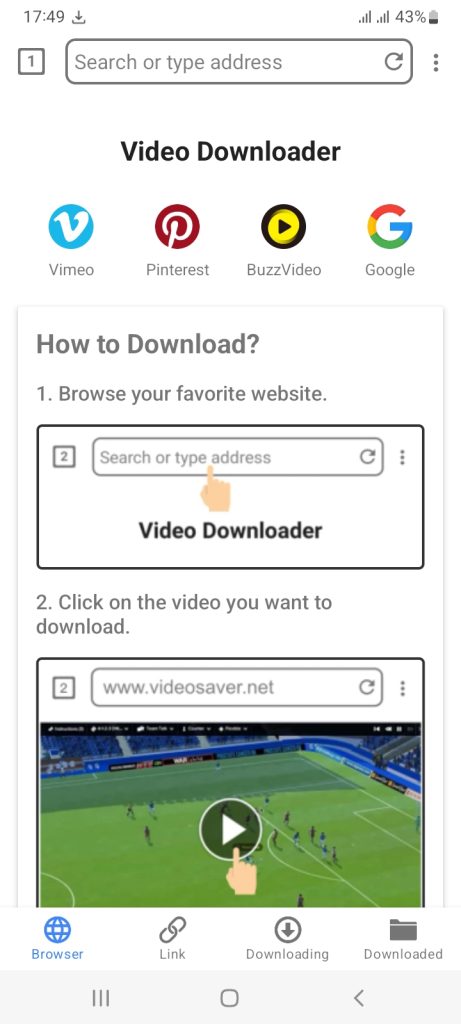
It is among the most top-rated video downloaders that help download videos from various websites including Facebook.
Its quick and easy operation makes it one of the most wanted free video downloaders.
Key Features
- It helps download the videos in HD quality
- You simply need to copy the URL and open the app. The video will be instantly downloaded by a built-in browser.
- It allows downloading multiple videos at the same time.
02. Facebook Video Downloader App
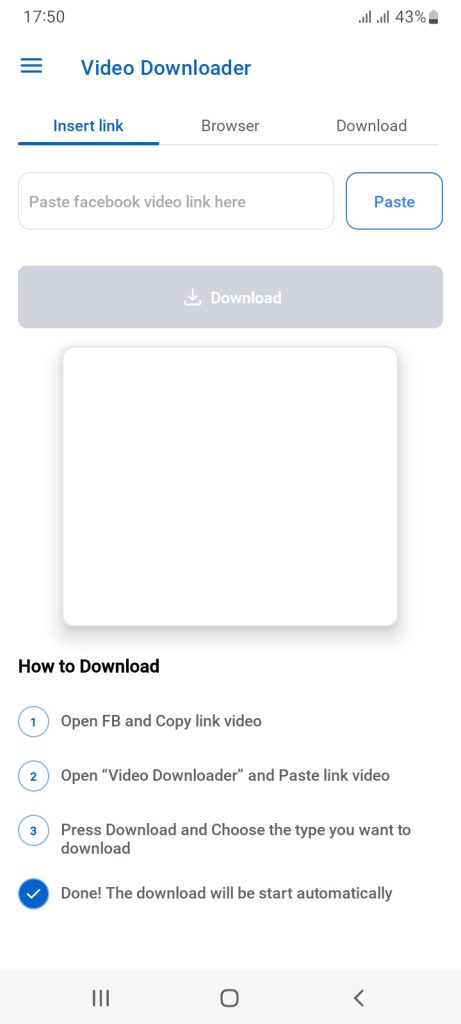
Download Facebook Video Downloader
Facebook Video Downloader is quick and free video downloading app for Facebook and other websites.
Key Features
- It has a simple and user-friendly interface which even beginners can navigate easily.
- This app lets you download HD quality videos and watch them offline.
- Allows you to save space by downloading the video in desired size.
03. FastVid: Download For Facebook
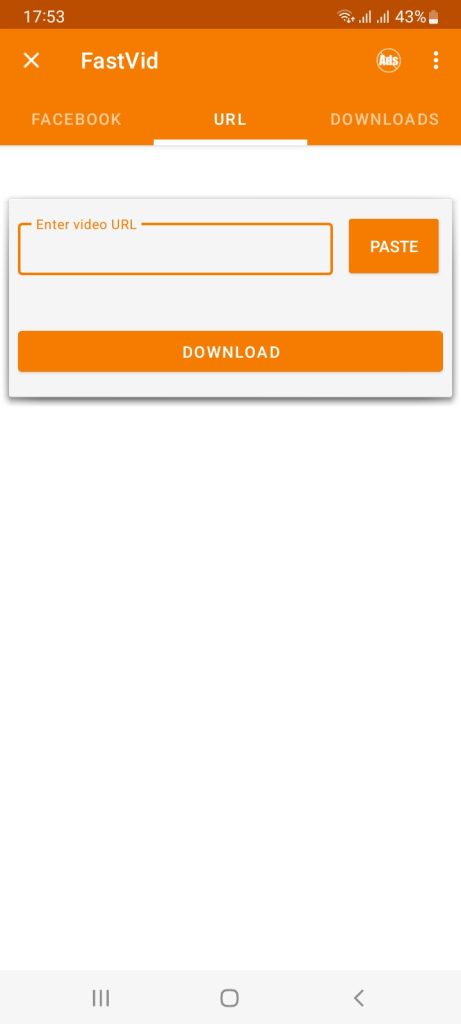
FastVid allows you to easily and quickly download videos while you are watching them. It is for downloading specifically from Facebook and allows all formats.
Key Features
- With FastVid, you can download videos using any of the three methods; by copying URL, by clicking save, or by sharing the video to FastVid.
- It has a built-in browser that allows you to navigate Facebook safely and select the videos you would like to download.
04. HD Video Downloader
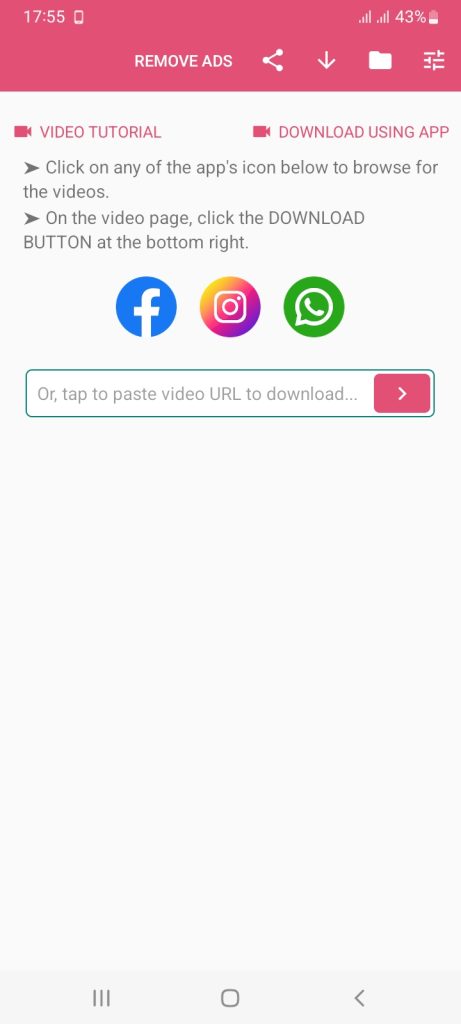
This is among the most feature-rich video downloading apps. It allows downloading from Facebook as well as other websites in a matter of a few seconds.
Key Features
- HD video downloader allows you to download video in both SD and HD along with a number of other options.
- You can also save the downloaded video directly to your SD card.
- It has a simple interface, easy to use, and quick.
05. AhaFast Video Downloader
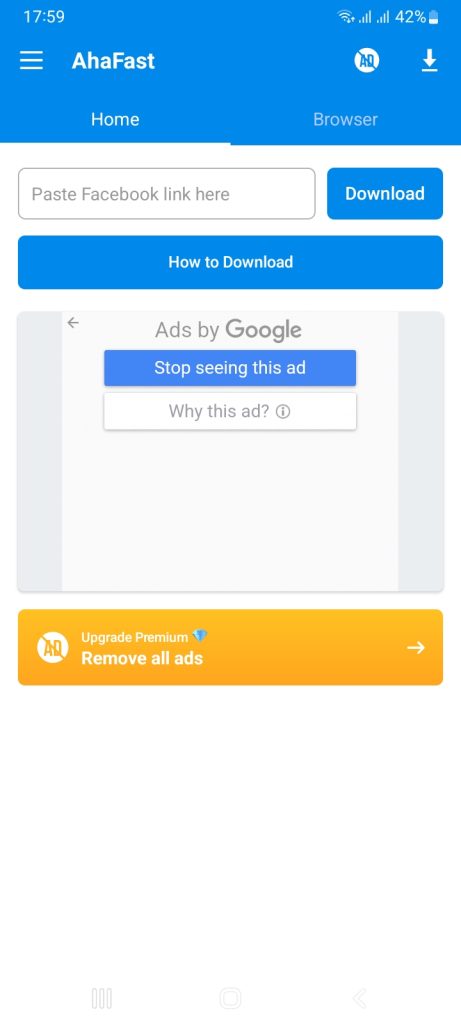
Download AhaFast Video Downloader
It allows you to download Facebook videos and stories using the built-in browser or by simply copying the link to the app.
Key Features
- It allows downloading all formats of videos from Facebook.
- You can download videos from both the in-built browser and by copying the video URL.
- It has a built-in video player to let you watch downloaded videos offline.
How Can I Download Facebook Videos in Google Chrome?
Download a Facebook Video Downloader Extension for Chrome and enable it. Search the video you want to download and click “download SD” or “download HD”.
The video will be saved to your Downloads folder. OR simply copy the URL of the required video and paste it in your Chrom’s address bar.
Replace www with mbasic and hit go on your keypad. Tap download video and then hit open to watch it.
Why Can’t I Download FB Videos?
A video that is not on your own page but posted in a group or channel or someone else’s page, and is marked as private cannot be downloaded. You will need a Facebook video downloader app for it.
How Can I Download Audio From a Facebook Video?
You can do so by using an audio extractor like GetVid. Copy the URL of the required video and open GetVid website.
Paste the URL in the box and click download. Then hit audio only. In the tab that opens as a result, click three dots and hit download.
Final Thoughts
When you come across a video other than the ones posted on your own page on Facebook that is not for public, and is marked as private, Facebook doesn’t allow you to download it.
Facebook video-downloading apps come in very handy when you like a video on Facebook and want to save it to be watched offline later.
These apps are free of charge and allow quick and safe downloading following some easy steps.
However, they do not take responsibility for any copyrights infringement you may commit while sharing these private videos.
