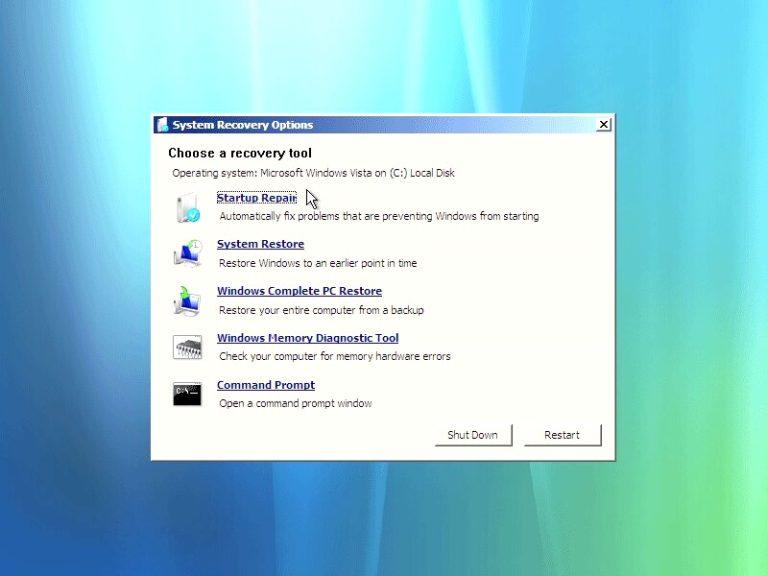Opening and viewing PDF files on your phone feels like a breeze today, thanks to innumerable superb free PDF readers for Android.
Some of the free PDF viewers even allow you to make basic edits to PDF files and fill out PDF forms as well as comment on the PDF files.
You can easily download an array of free PDF viewers from Google Play and use them for the seamless opening and viewing of PDF files.
Some of the most commonly used PDF viewers today include Adobe Acrobat Reader, WPS Office, Foxit PDF Editor, and more.
What is The Best Free PDF Readers For Android?
Adobe Acrobat is among the best free PDF readers for Android, closely followed by WPS Office.
Adobe Acrobat PDF Reader allows you to open PDF files on your mobile, collect comments for it, share a PDF file, and even sign a PDF document.
It is quick, simple to navigate, and has a clean design with all the tools very easily locatable.
Is There Still a Free Adobe PDF Reader?
Yes, the Adobe PDF reader has been offering free services for years and there is still a free version of it available.
It continues to provide its users with a one-of-a-kind seamless PDF file viewing experience with an easy interface, the ability to share PDF files, the ability to get and make comments on PDF files, and even sign the PDF files without hassle making it one of the best app since years.
Here are the top 5 free PDF readers for android
01. Adobe Acrobat Reader For Android
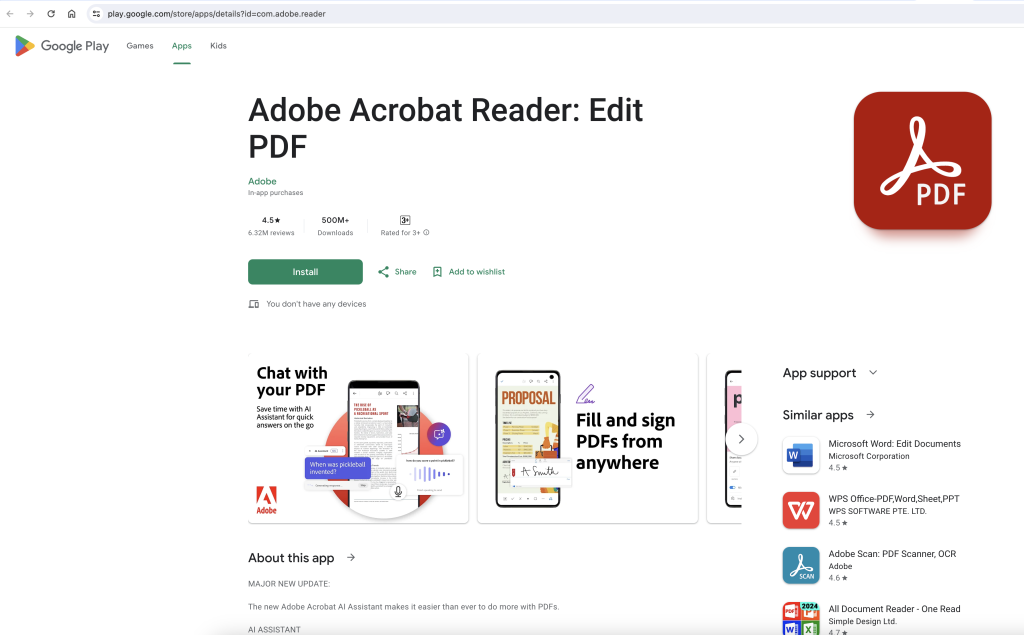
Adobe Acrobat Reader continues to be the best free PDF reader over the years with its ease of use and seamless operation, and functions like viewing, sharing, commenting, and signing PDF files.
Supported Files
It supports an array of file types including but not limited to Microsoft Office Formats (Word, PowerPoint, Excel) Rich Text Format, image files, and more.
Key Features
- Open and view PDF files.
- Sign PDF files for free
- Comment on files
- Sign the files
- Share the documents with others.
Pros and Cons
It is among the easiest-to-use free PDF readers for Androids. Now, you can even store files in Adobe Online for free by signing up for free Adobe Online services.
The new liquid mode however makes it a hassle to perform basic functions like commenting and highlighting unless you close this mode. This has affected the ease of using the app.
Download Adobe Acrobat Reader
02. WPS Office For Android
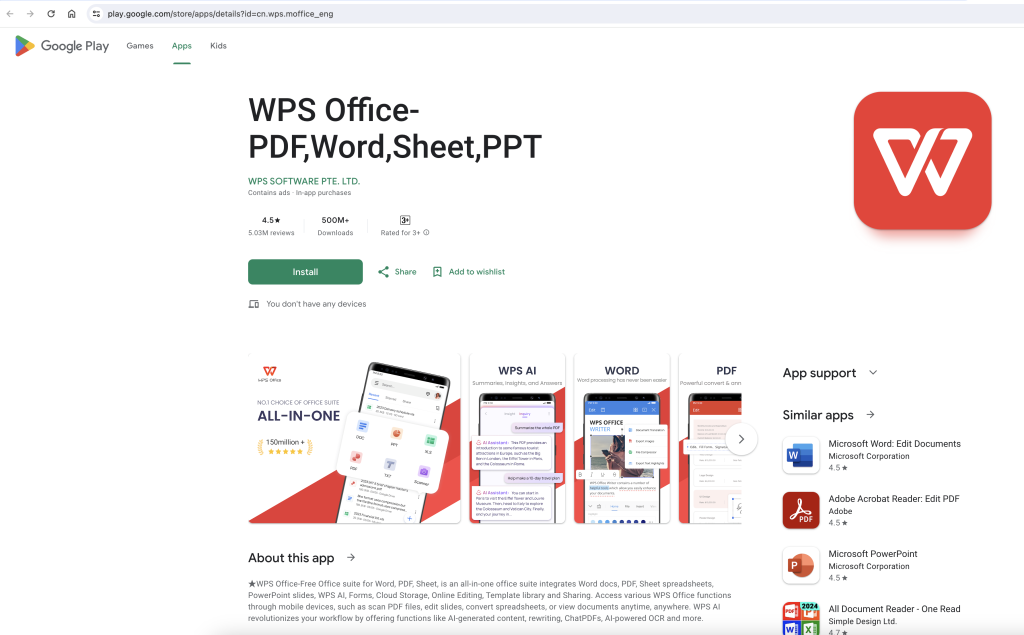
This is one of the most marvellous free PDF apps allowing a bit more than just the basic functions to be performed with PDF files. E.g. it even allows merging and splitting of files.
Supported Files
Word, Text, Sheets, Docs, Images, PowerPoint, and more.
Key Features
- view and share PDF files
- Edit PDF files online,
- Compress and scan PDF
- Merge and split files
Pros and Cons
Since WPS supports a wide range of file types, you wouldn’t need different apps for each file type. It has a quick and easy interface.
However, recent updates have given way to some glitches. E.g. the users complaint about sudden crashing and even data loss sometimes.
Download WPS Office
03. Xodo PDF Reader & Editor For Android
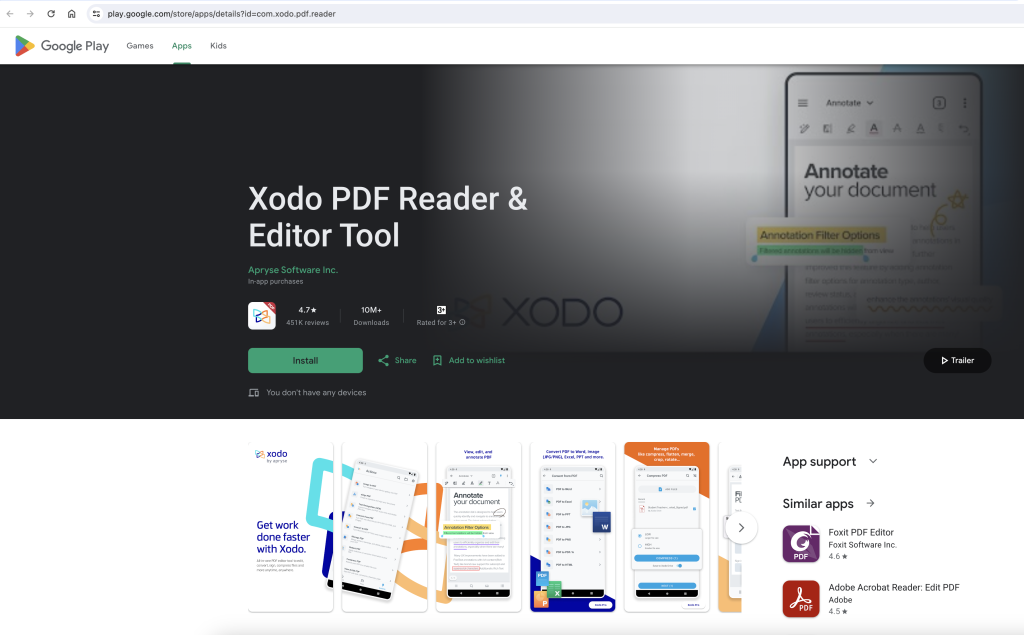
This is one of the most feature-rich free PDF apps for Android allowing the free editing viewing and sharing.
Supported Files
Microsoft Office files, Image files, Rich Text Files, and more.
Key Features
- Fill out PDF forms
- Edit online and insert annotations
- Sign your PDF docs and get comments
- Save and sync your files to Xodo Drive, Google Docs, Dropbox, and One Drive
- Merge and compress your PDF files.
Pros and Cons
The app has innumerable has a lot many features for a free PDF app. It’s easy to use and quick.
However, the online editing function in particular is a bit complicated as it asks you to create a copy before you can start editing.
Download Xodo PDF Reader & Editor
04. PDF Reader-PDF Viewer For Android
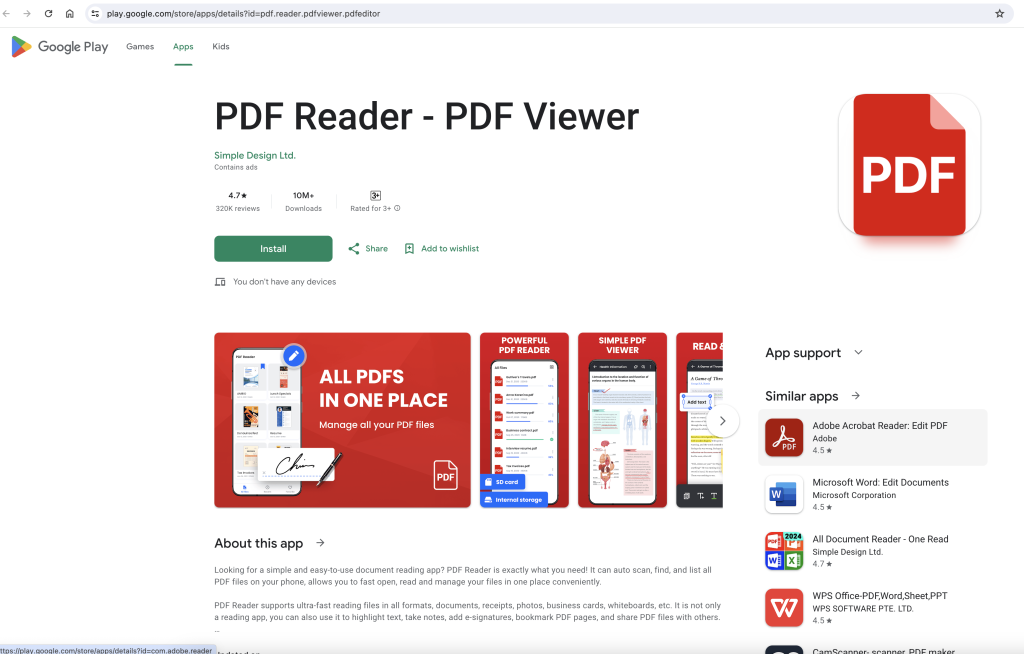
It is a simpler free PDF app to use and allows a number of basic functions to be performed in free version.
Supported Files
Docs, receipts, image files, Rich Text Files, PowerPoint, and many more.
Key Features
- read and edit PDF files
- share files
- sign, and comment on PDF files.
- Bookmark, take notes
- Highlight text in PDF files
Pros and Cons
One of the easiest apps to use it allows underlining the text, strikethrough, highlighting, and much more.
For some, the adds running in the bottom can be too intrusive and affect the ease of reading.
Download PDF Reader-PDF Viewer
05. Foxit PDF Editor For Android
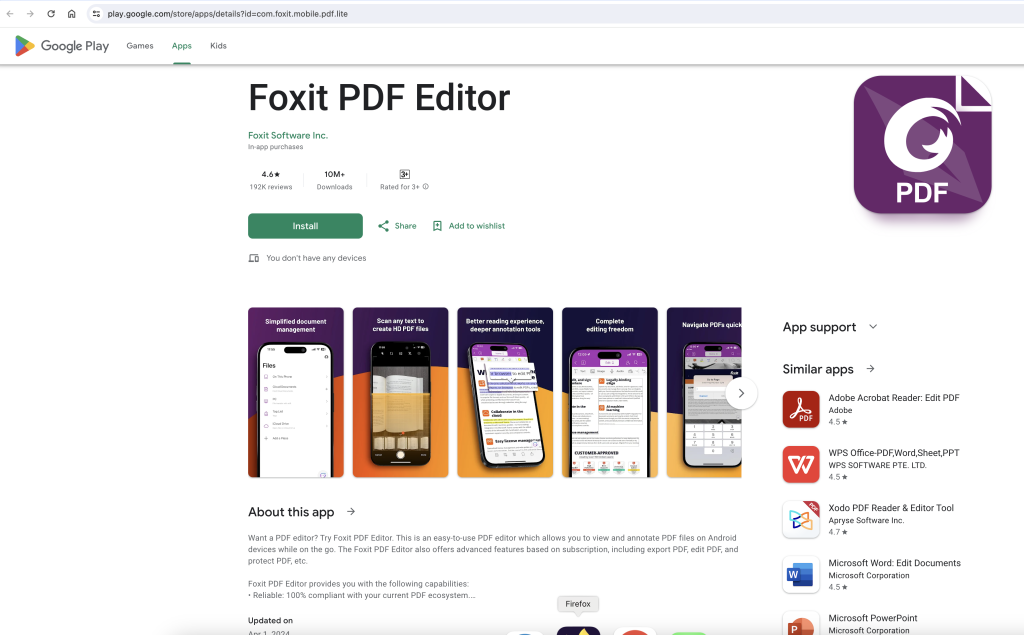
Foxit is more than just a PDF reader and it allows some of the editing functions that you may not find in other free PDF apps.
Supported Files
Microsoft Office files, Rich Text files, PNG files, CSV files, TXT files and more.
Key Features
- Supports 12 languages
- Merge and split PDF docs
- Add stamps, headers, and footers
- Sign the documents
Pros and Cons
Even the free version provides a plethora of editing options. However, the recent updates have slowed down the app a lot and it obstructs smooth functioning.
Download Foxit PDF Editor
Is There a Free PDF Reader Without Ads?
Most free versions of PDF readers have ads in them as this is how they earn and maintain quality.
If you want you use an ad-free version, you will have to upgrade to a paid version of the app.
How Do I Install a Free PDF Reader?
The installation process is quick and simple. Simply click on the download button and once the app is installed, you can start using it immediately.
Select the pdf file you’d like to view, edit or share and open it with the downloaded free app when prompted.
What is The World’s Most Trusted Free PDF Viewer For Android?
Adobe Acrobat Reader is among the safest and most trusted free PDF viewers in the world.
It has above 500M users and a 4.6-star rating after 6.31M reviews. It is an easy-to-use app and has a simple, clean interface.
Is Google PDF Reader Free?
Yes it is completely free of charge and the best thing about Google PDF Viewer is that it lets you view your PDF files directly in the browser without any need to upload them anywhere.
Final Thoughts
Free PDF reader apps for Android have made it easy to read, edit, share, and organize PDF files on the go.
These apps cannot be compared to the paid apps though, because they have limited features, but without charging anything, they provide you with all the basic features you’d need.
Some of them even allow editing to some extent along with viewing, sharing, and storing.