5 Excellent Free PDF Scanners For Android
Free PDF scanners such as CamScanner, Microsoft Lens, Adobe Scan, etc. have become one of the everyday essential tools now.
A PDF scanner is a mobile app or software application through which one can convert one’s physical documents like notes, receipts, or other paper documents into digital PDF files.
You just have to capture images of your paper documents. And, these devices process and convert those images into PDF format.
Digitizing your physical documents is important so that you can keep them preserved for a long time and conveniently share them across different platforms.
Moreover, digital documents are easily portable and can be accessed anytime as compared to physical documents.
Comparison of Free PDF Scanners For Android
Every pdf scanner mentioned above in the list of 5 free pdf scanners offers some distinctive features. However, we have listed a table below that helps you grab the comparison among these apps at a glance.
| Features | Google Drive | CamScanner | Microsoft Lens | Adobe Scan | Clear Scan |
| OCR (Text Recognition) | Yes, it collaborates with Google Docs for text editing. | Its OCR capability is advanced as it can recognize text in 50 languages. | Yes, it can convert handwritten text into digital format using OCR. | Yes, it comes with OCR technology. | Yes, it can scan documents to digital files using OCR. |
| Color Scanning | You can’t change colors. The digital document will have the original color of paper document. | Its color scanning quality is powerful. | Yes, you can capture images of your documents in different colors and make them as clear as you want to. | It offers automatic detection of colors and high-quality scanning. | You can adjust the scan quality the way you prefer. The scanned documents are highly clear and detailed. |
| Batch Scanning | Not available. | Yes, you can scan several pages into one document. | You can capture and scan 100 images at a time. | You can add newly scanned documents into the existing scanned ones. | You can easily compile multiple pages into one document. |
| Cloud Integration | It offers strong integration with Google Drive. | Integration with several cloud services including Google Drive and Dropbox. | You can easily access and edit your documents across the Office apps. | Allows you to save your scanned documents to Adobe Document Cloud | Allows various cloud services to save and share your scanned documents. |
| User Interface | Offers a simple and straightforward interface. | The user interface is friendly and convenient. | Offers a clean and user-friendly interface. | Offers AI-powered user-friendly interface to guide the users through every step. | It offers quick scanning and editing. The instructions are clear and simple. |
In this article, we have listed and described 5 free PDF scanners for Android for you.
How Can I Scan a Document To PDF For Free?
There are different ways to scan a document to PDF for free. Android users can avail of many superb PDF scanners available for free for Android.
The iPhone or iPad users can utilize the built-in scanning features of their devices to convert their documents to PDF for free. Moreover, they can also scan document with iPhone free through Adobe Scan.
Is There a Free PDF Scanner App?
Yes, there are many PDF scanner apps such as Google Drive, Clear Scan, CamScanner, etc. available for free for mobile devices. You can easily download them from your device’s app store.
Give the app access to your device’s camera, capture images of your documents, and let the app process and convert your documents into PDF for free.
Is Adobe Scan to PDF free?
Yes, Adobe Scan’s basic yet powerful features are available for free. You can scan different types of documents through it with ease. The app allows you to scan documents, convert them into PDFs, organize PDF files, and use them across different devices such as tabs, mobiles, laptops, etc.
However, the app’s premium features, which include exporting PDFs to other formats, compressing files, combining files, OCR (Optical Character Recognition), and password protection, require a paid subscription.
5 Excellent Free PDF Scanners For Android
There are numerous cost-free PDF scanner software tools and apps available now. But, being free of cost doesn’t guarantee professionalism.
There are only a handful of free PDF scanners which are outstanding and professional in their performance. We have listed down 5 free PDF scanners which are popular choices among the users because of their best performance.
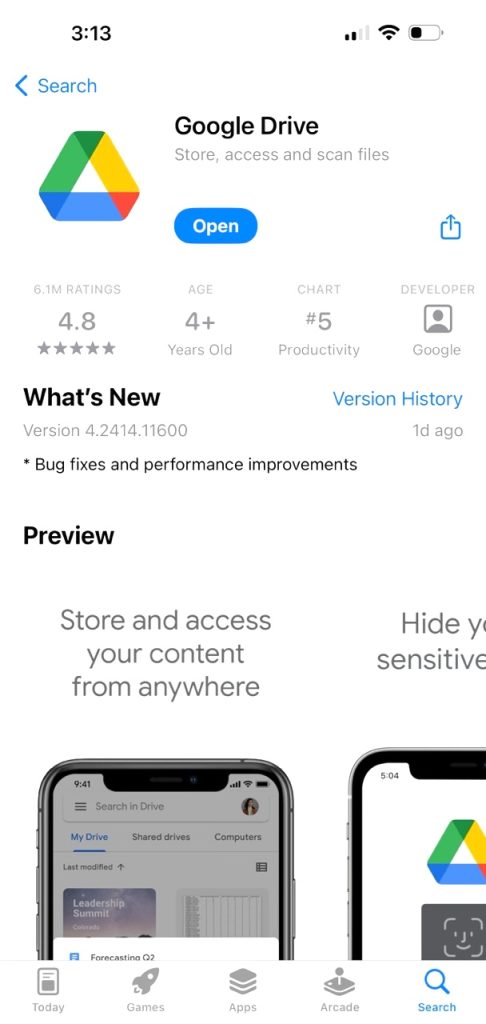
01. Google Drive: Transforming Hardcopy to Softcopy, Digitize Your Life!

Google Drive app offers a smooth transition of your paper documents, notes, or receipts into digital PDF files. You just need to tap the “+” button in your Google Drive app to start the scanning process. It’s key features are:
- Simple scanning of documents
- Picture editor
- Edge detection
- Cropping features
- Edition of colors and fonts
Almost all Androids come with a built-in Google Drive app. However, here’s the Google Play link to download the app if you don’t have it already in your phone: https://play.google.com/store/apps/details?id=com.google.android.apps.docs&hl=en
02. CamScanner: Paper to Pixel, Scan Smarter, Work Faster

If there’s a powerful free version of PDF scanners, it’s CamScanner. You can scan your letters, receipts, notes, and other paper documents in high quality.
It offers integration with Cloud Storage, and you can easily save and share your scanned documents across cloud storage platforms. Its following features make it the best free pdf scanner app:
- High-resolution PDF files
- Sharing of cloud storage with other people
- Alteration of unwanted backgrounds
- Assignation of a title and tag to each image
- User-friendly interface
- Great compatibility
- Faxing the PDF files up to 30 countries
Google Play Link: https://play.google.com/store/apps/details?id=com.intsig.camscanner&hl=en&gl=US
03. Microsoft Lens: Moving Things from Desk to Device with Brilliance

It’s another amazing scanning tool for Android. It uses the OCR (Optical Character Recognition) feature to convert images of your documents into editable text. It lets you convert your business cards, printed papers, notepads, and written stuff on whiteboards to PDF files for free. The key features of the Microsoft Lens include:
- Converting paper documents to not only PDF but to OneDrive, OneNote, PowerPoint or Word documents.
- Digitizing student notes or classroom whiteboards
- The converted documents can easily be saved into the phone gallery without using Microsoft cloud services.
- Accessibility to the documents across different platforms like mobiles, PCs, etc. by logging into the Microsoft account (provided the device already has Microsoft Lens installed in it).
Google Play link: https://play.google.com/store/apps/details?id=com.microsoft.office.officelens&hl=en&gl=US
04. Adobe Scan: Scan Simply Yet Efficiently!

Adobe Scan is the widely used free PDF scanner that allows you to scan and convert your documents into PDF or JPEG files. It efficiently produces your digital files by removing flaws such as uneven handwriting, poor backgrounds, etc.
Moreover, it’s not only free for Android but also a free pdf scanner app for iPhone. The key features of the Adobe Scan are as follows:
- OCR (Optical Character Recognition)
- Alteration in font size and color
- Compiling several files into a single PDF
- Saving business cards into phone’s contacts
- Leaving signatures on the documents in PDF format
- Creating temporary folders
Google Play link: https://play.google.com/store/apps/details?id=com.adobe.scan.android&hl=en&gl=US
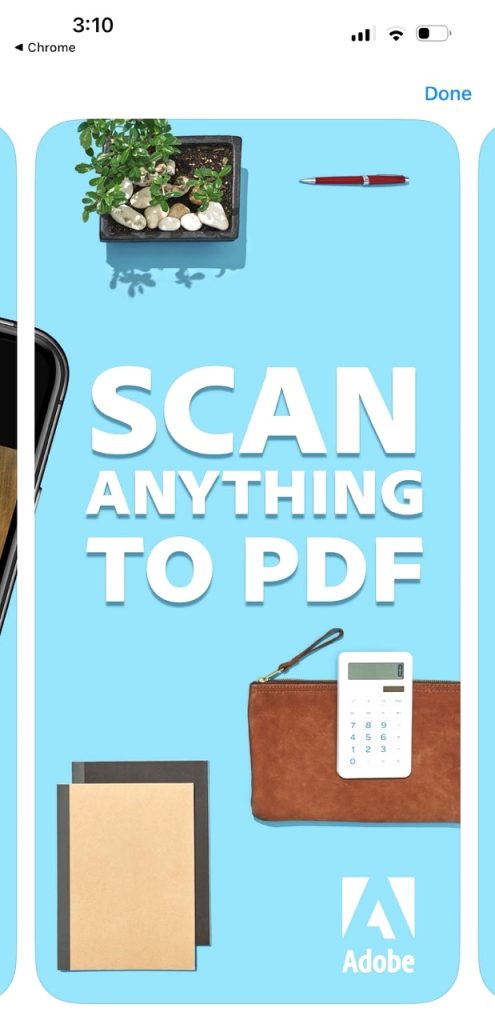
05. Clear Scan: Crystal Vision, Clear Scanning

As the name suggests, Clear Scan is the pdf scanner that scans your documents to perfection. You can even make changes to your scanned photographs after they have been saved in your phone’s gallery.
You can scan any paper document including bills, letters, notes, and pages from magazines or books into PDF files. Clear Scan comes with the following key features:
- Supports Google Drive, OneDrive, and Dropbox.
- Scanning several documents at once
- Automatic detection of papers’ corners and edges
- User-friendly interface
- Modification of the page size of PDF files
Google Play link: https://play.google.com/store/apps/details?id=com.indymobileapp.document.scanner&hl=en&gl=US
How to Scan Document With iPhone Free?
You can scan your document with your iPhone for free through its built-in Notes app. Here’s how to do it:
- First, open the Notes app, and tap the pencil-shaped button to create a new note.
- In a new note, you’ll see the camera button, tap it, and then select “Scan Documents”.
- The camera interface will open. Place your iPhone directly over your document so that it fits in the camera frame. The app will detect, capture, and then scan it.
- You can save the document by tapping on the “Save” button.
Final Thoughts
So, Google Drive, CamScanner, Microsoft Lens, Adobe Scan, and Clear Scan all are powerful Android pdf scanners that are available for free.
You can download the one that best suits your needs. However, most users prefer Adobe Scan and CamScanner for their efficient features. But, users also prefer Google Drive for keeping things simple and easy.
