5 Handy Image Converters and Resizers For Windows

Image converters are online tools or apps that allow the conversion of images from one format to another. For instance, converting a JPG file to GIF, WebP, or PNG, etc.
If you’re a web designer, social media manager, or a photographer, such online tools can assist you in optimizing, editing, and resizing, your images according to the platform you want to post them on.
IrfanView, FastStone Photo Resizer, XnConvert, Fotosizer, and Microsoft Powertoys Image Resizer are the 5 tools for converting images to different formats.
Advanced image processing, user-friendly interface, batch processing, and compatibility are key features of these tools. These tools are discussed further in detail below.
What is The Best Image Converter For Windows?
It mainly depends upon your specific requirements and what you want when it comes to image conversion.
However, XnConvert, IrfanView, FastStone Image Viewer, and Microsoft Powertoys are the best options for Windows.
Moreover, Adobe Photoshop, with its user-friendly interface and high-quality results, is also a good option whether you’re changing an image’s format casually or professionally.

Is There a Free JPG To PNG Converter?
Yes, many tools can convert a JPG file to PNG for free. XnCovert, for instance, is a free tool that allows you to convert over 500 images including JPG to PNG conversion as well.
Moreover, IrfanView also lets you convert a JPG image to PNG for free. Convertio is another online tool through which you can format a JPG into PNG without any cost.
There are several software tools available for image conversion for Windows, however, we recommend the following 5 tools to professionally convert your images:
01. IrfanView Image Converter
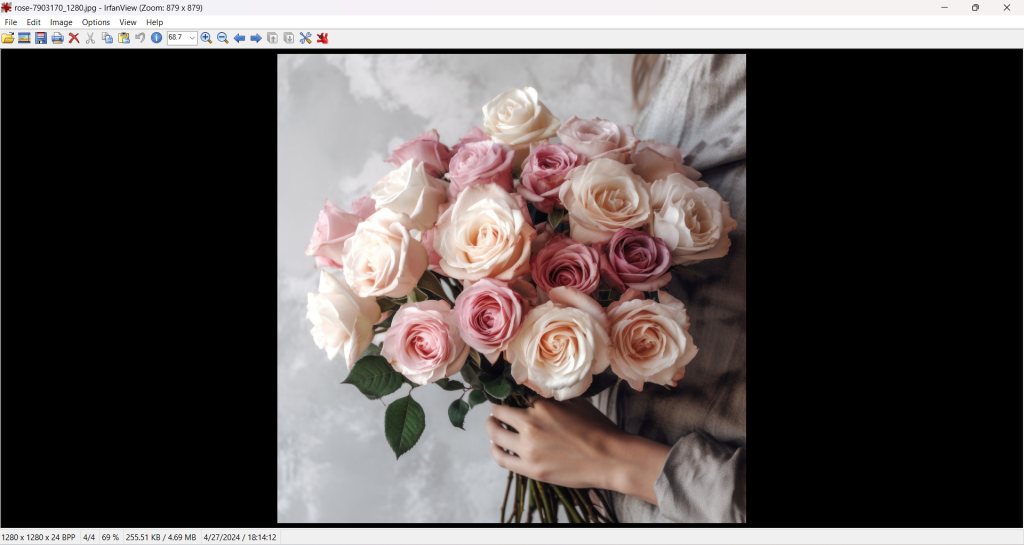
Developed by Irfan Skiljan, IrfanView is the most reliable, top-rated, and lightweight tool for converting images on a PC. Its following key features make it the best tool to convert images.
- It’s a versatile image resizer as it supports a wide range of formats such as JPG, GIF, PNG, BMP, TIFF, and even more.
- Batch processing: it allows converting and editing multiple images at once.
- It contains plugins through which users can add new tools and features to the software.
- It offers Slideshow creation as well as image editing tools such as cropping, color effects, rotating, etc.
- It also allows you to take screenshots.
- It supports several languages.
Download it now: https://www.irfanview.com/
02. FastStone Photo Resizer
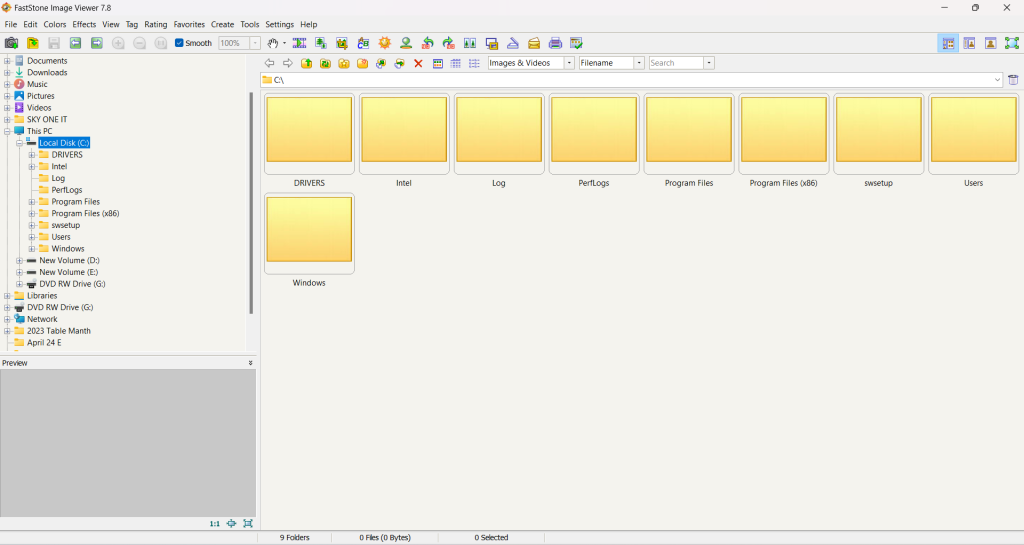
If there’s an online image converter known best for quick and efficient resizing of photos on Windows, it’s the FastStone Photo Resizer. Here are its amazing features:
- Its batch processing feature lets the users easily handle, convert, and edit multiple images in batch mode, making it fast and efficient.
- It supports multiple file formats like JPEG, BMP, PNG, TIFF, GIF, and many more.
- It offers a range of options for resizing, conversion, and renaming.
- Users can even add watermarks to their photos during the batch mode.
- It supports multiple languages and has a user-friendly interface as well.
Download it now: https://www.faststone.org/FSResizerDetail.htm
03. XnConvert
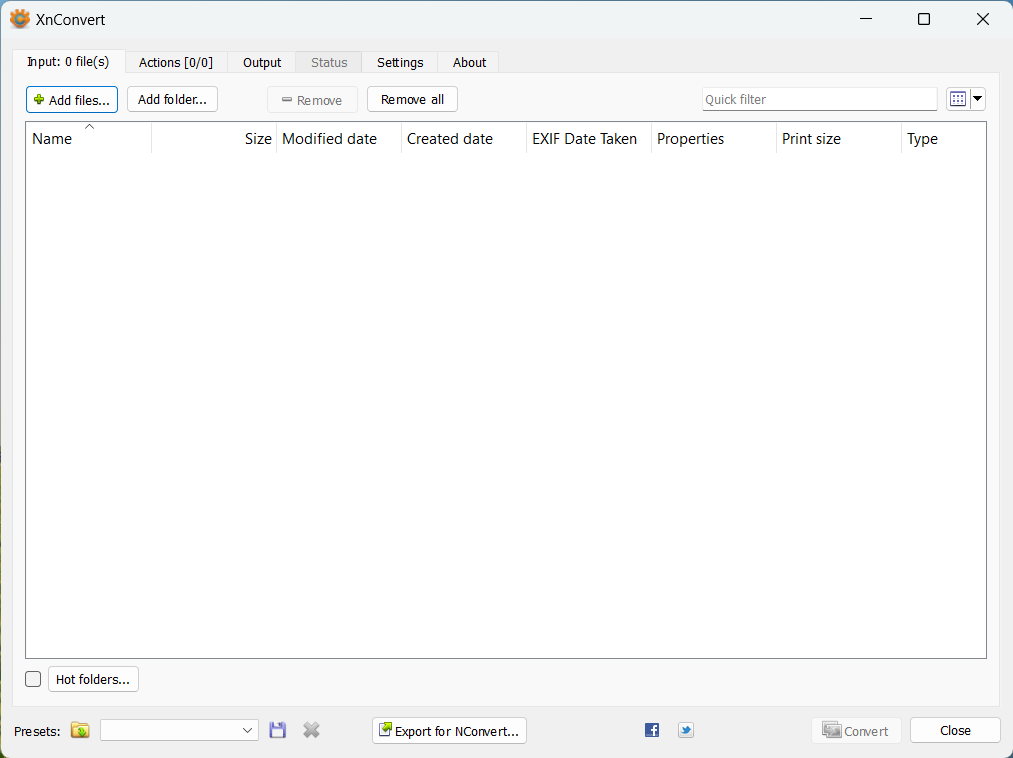
XnConvert is the first choice of most designers and photographers when they encounter a rare image formatting.
With the ability to format over 500 images, it’s often referred to as the “Swiss Army knife of image converters”.
It’s proved to be compatible with any type of image file. The key features of this outstanding software include:
- Batch processing
- Watermarking
- A wide range of file format
- Multilingual interface
- Resizing, cropping, filters, and effects
- Supports the editing of image metadata such as XMP, IPTC, EXIF, etc. during batch processing
- Compatibility across different platforms including Windows, Linux OS, and macOS.
Download it now: https://www.xnview.com/en/xnconvert/
04. Fotosizer

It’s a well-built and powerful tool to convert images online for those who want a professional experience by keeping things simple and straightforward.
The tool is easy to use and has the following remarkable features:
- It offers batch processing and lets you convert many images simultaneously.
- Supports several formats including BMP, TIFF, PNG, JPEG, and more.
- Watermarking
- Its resize options let you specify dimensions in percentage or pixels without affecting the quality of images.
- Supports multiple languages
- Offers customization options which include handling image quality, compression, etc.
- The tool also has a free version available which supports basic conversion and edition of images.
Download it now: https://www.fotosizer.com/
05. Microsoft Powertoys Image Resizer
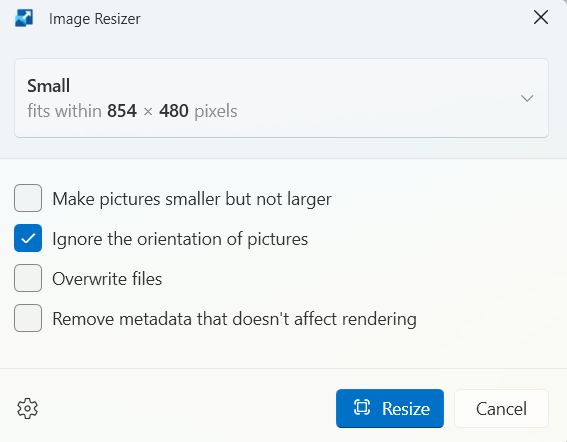
If there’s a tool specifically designed for Windows users to convert images efficiently and professionally, it’s the Microsoft Powertoys Image Resizer.
It makes resizing images on Windows more convenient and easy.
Because it supports context menu integration and users can easily access it from the right-click menu in File Explorer.
You can easily convert picture to JPG, TIFF, BMP, and PNG through it. Its other key features are:
- Batch processing
- Simple and user-friendly interface
- Customized options for resizing
- Multilingual support
- Supports previewing of resized images
- Maintains the quality of images through its Aspect Ratio Preservation feature.
Download it now: https://apps.microsoft.com/detail/xp89dcgq3k6vld?hl=en-us&gl=US
Comparison of Top 5 Image Converters and Resizers
All of the above-mentioned software tools to convert images are well-rated regarding their performance.
However, we have compared them in the table given below so that you can decide which of them is the one you’re looking for.
| Feature | IrfanView | FastStone Photo Resizer | XnConvert | Fotosizer | Microsoft Powertoys Image Resizer |
| Batch Processing | Yes, but with additional plugins | Designed for batch processing | Yes, supports over 500 images | Basic batch processing | Basic yet efficient batch processing |
| Resize | Wide range of resize options | Resizing by %, pixels & DPI | Extensive list of options | Simple resizing techniques | Basic yet quick resizing |
| Compression | Yes | Yes | Yes, advanced features | Focuses on JPEG | Basic compression settings |
| Rotate | Advanced rotation options | Yes | Yes | Yes | Yes |
| Editing Features | Advanced | Advanced | Basic | Limited | Limited |
What is The Best Free JPG To SVG Converter?
Inkscape is a powerful yet free tool to perform the difficult task of JPG to SVG conversion.
This type of conversion is a bit complicated as compared to other image conversions.
And, Inkscape is known for the extra controls that it provides for a JPB to SVG conversion.
Besides, the user-friendly Convertio is also a great yet free SVG converter.
What Does An Online Image Converter Do?
It’s an online tool that basically allows you to alter the formatting of your images such as converting a JPG file to PNG, SVG, GIF, TIFF, BMP, WEBP, etc.
Besides file format conversion, an image converter can also compress and resize images.

In short, such a tool helps you format images for web designing, social media managing, etc.
What is The Image Resizer Tool For Windows?
Though Windows have built-in tools to resize images, there are other outstanding third-party tools available for image resizing, such as IrfanView to name one.
It’s a powerful image resizer tool for Windows through which you can handle multiple images at a time.
It’s lightweight, efficient, and has strong image-resizing capabilities.
Final Thoughts
Image converting and resizing is a complicated task. But, with the above 5 useful and top-rated software to convert images on Windows, you can do it easily yet professionally.
You should go for IrfanView as it’s lightweight and the most reliable tool.
However, you should consider XnConvert if you want a tool which supports extensive image file formats.
