Are you thinking about using an online radio player and recorder for Windows but not sure which one to use?
If that’s the case then search no further because, in this short write-up, we’ll be discussing the top 5 free online radio players and recorders for Windows.
There are several available but as with any other product, or service, not all are exceptional. Besides, not all may be suitable for your device.
So, before installing any radio streaming software, it’s best to collect some ideas.
Just keep on reading and by the end of this write-up, you’ll have at least five different tools to choose from.

Can I Play Radio Online?
Gone are the days when you had to carry a radio everywhere you went. Now, it’s possible to play radio online on your smartphone, computer, or other similar devices.
You can listen to news, music, sports, podcasts, and much more. All you need to do is install the right radio streamer and you’re good to go.
Where Can I Listen To Online Radio For Free?
You can listen to online radio for free on various apps. As mentioned earlier, there are many out there but not all are suitable for your device.
So, it’s important that you select the perfect software for smooth and non-stop entertainment.
We checked many tools and decided on the following as the top 5 free online radio players and recorders for Windows.
If you are still in doubt about selecting the right one then check out below as we describe all the essential details about the apps.
01. Screamer Radio – Free Online Radio Player
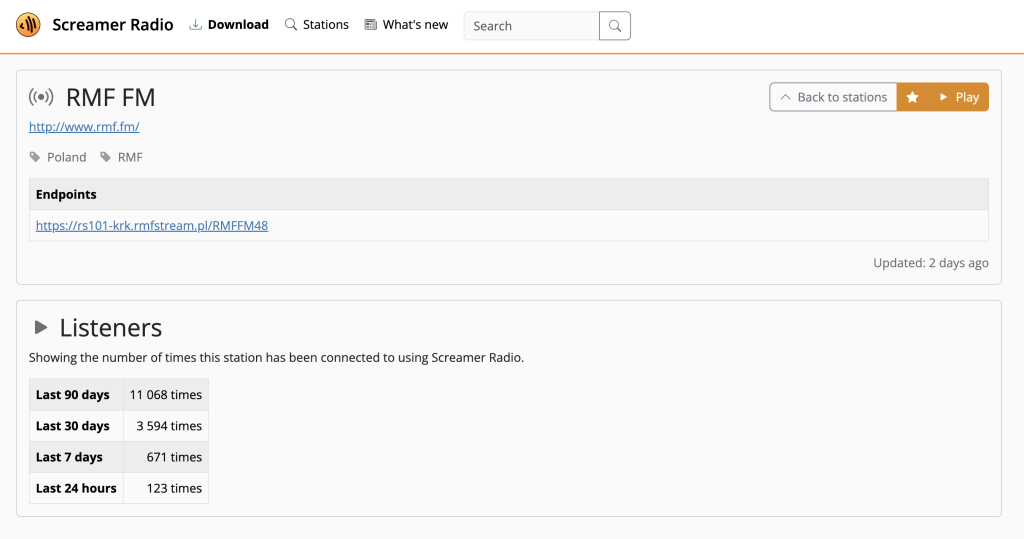
Screamer Radio stands tall among all the free online radio players and recorders. It’s a radio streaming software developed in 2002.
The inventor created it for personal use at first but it became popular and since then millions of people have downloaded it.
The developer rebuilt Screamer Radio in 2010 (.NET and WPF) and again in 2023 (Avalonia).
Screamer Radio is available in two versions; White Theme which is free and Black Theme which requires a license.
It has many features and supports various files. The Dark Theme has additional features as it’s a paid version.
Supported Files
- WMA
- Opus
- Ogg Vorbis
- MP3
- FLAC
- AAC and AAC+
Key Features
- Enables you to search by URL or name
- Tags for navigation
- Allows connection to various stations randomly
- Automatic Updates
- Allows you to star preferred radio stations
- Can connect to any station with a URL
Extra features (with paid version)
- Dark Theme and Match system theme
Pros and Cons
Pros
- Ideal configuration choices
- Updates stations automatically
- Easy to navigate
- Minimization and taskbar operation enabled
Cons
- No cons till now
Official Link: https://www.screamer-radio.com/
02. Pocket Radio Player
If you’re looking for a easy to use tool then Pocket Radio Player is a great choice. It’s simple and you can access many radio stations playing online.
Unlike some other applications, you can use it right after downloading it without going through the installation process.
The Pocket Radio Player can run from a USB memory stick or any place in your hard drive so you can use it according to convenience. It’s simple but effective and offers great service.
Supported Files
- OGG
- WAV
- MP3
Key Features
- Multilingual and quick app
- Portable and customizable
- Fast search for music over various platforms
- Spectacular audio quality
Pros and Cons
Pros
- Available in several languages
- Comes with a station recorder, editor, and updater
- Customizable
- Suitable for beginners and experts
Cons
- A feature to indicate recently accessed stations would be great
Official Link: http://pocketradio.awardspace.info/
03. RadioCatch Web Radio Recorder

If you’re looking for a two-in-one tool that can act as a radio player and recorder, RadioCatch Web Radio Recorder is the one for you.
Its name may be a bit complicated to say but it’s an easy-to-use tool suitable for both beginners and experts.
What makes the RadioCatch Web Radio Recorder a popular tool is the fact that it supports multiple formats and also has several exciting features.
You can listen to music on many stations and record them if you want.
Supported Files
- MP3
- WMA
- WAV
- OGG
Key Features
- Search and play any online radio station for free
- Records music played on the stations, DVDs, CDs, tapes, and others
- Compatible with popular media players
- Schedule the starting and ending of recording sessions
- Fast Google search
- Organize recorded files from the list of files
- Supports several audio formats
Pros and Cons
Pros
- Simple but high quality
- Play and record online radio
- Fast search
- Supports popular formats
Cons
- Doesn’t have any cons till now
Official Link: https://www.radiocatch.com/index.php
04. StationRipper
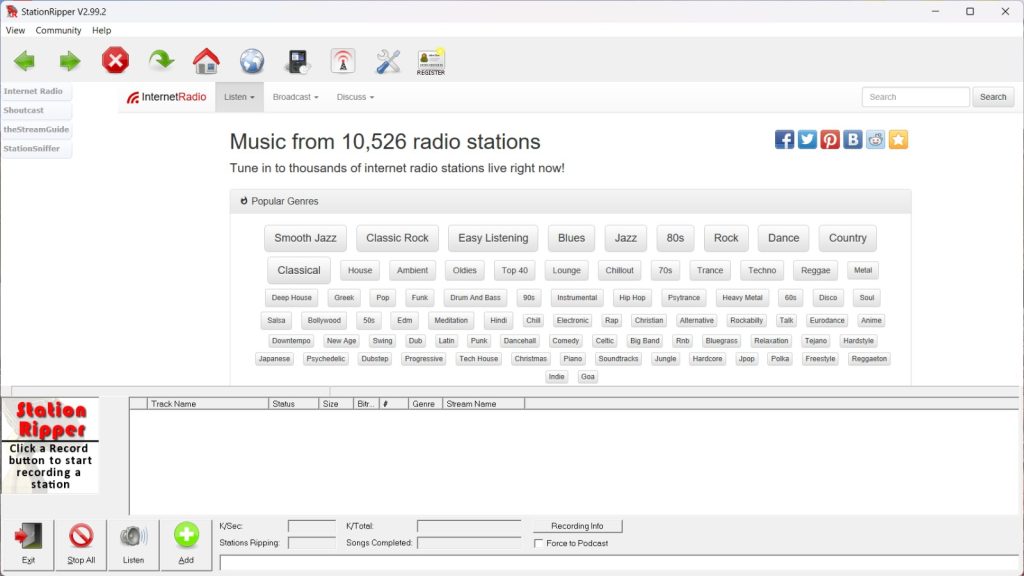
Have you tried StationRipper yet? It’s another app to listen to and record music online. The app is simple to use and it offers the desired service.
It also has a number of exciting features and has received several awards over the years.
If you want a simple yet effective app to listen to and record music, StationRipper can work perfectly.
It gives you access to over 12000 stations and podcasts so you’ll never run out of good music.
Supported Files
- MP3
- WAV
- WMA
- Other popular formats
Key Features
- Can record music
- Allows multiple downloads at the same time
- Keeps track of recorded music and doesn’t rerecord
- Use with Media Monkey iTunes and more
- Finds stations easily for listening and recording
Pros and Cons
Pros
- Can download all kinds of music files
- Easy to use
- Uses a variety of recording software
- Supports most web browsers and platforms
Cons
- Recording rate affected due to multiple streaming
- Ignores songs of certain lengths
- Downloading copyrighted media may prompt legal issues
Official Link: http://www.stationripper.com/index.htm
05. Radio Sure – Online Radio Player
Finally, we have RadioSure, a simple yet effective app that brings you great music over the web. You can access thousands of stations and enjoy music non-stop.
However, RadioSure closed down its server and doesn’t receive updates anymore. Normally, this would have led to RadioSure not being able to connect to radios with the latest updates.
But thanks to experts, they have found a way to ensure RadioSure works for many more years. You’ll find the details when you visit the link below for download.
Supported Files
- WMA
- MP3
- OGG Vorbis
- AAC+
- Other popular files
Key Features
- More than 30000 stations are accessible
- Ability to record several stations at once
- Easy switching between stations
Pros and Cons
Pros
- Gives access to numerous stations
- Records music easily
- Feeds are robust and load fast and smooth
Cons
- Outdated interface
Official Link: https://www.radiosure.fr/
Can I Listen To FM Online?
Yes, with so many apps available now, you can listen to FM online without any hassle.
Just select an app according to preference and you can enjoy listening to FM online on your device.
Can I Listen To iHeartRadio For Free?
iHeartRadio is free to download and listen. You can enjoy listening to Podcasts, music, and more anywhere and anytime once you have iHeartRadio on your device.
You can also customize the music stations depending on your favorite bands and musicians.
Can You Download Music From AccuRadio?
AccuRadio is an internet radio founded in 2000 and available worldwide.
Radio enthusiasts can download music from it by using a suitable recorder and enjoy unlimited music from artists around the world.
How Can I Record Internet Radios For Free?
Though it may sound complicated, recording internet radios isn’t difficult at all. You can do it by following just a few steps like the ones mentioned below.
- Step 1: Open a recorder installed in your device (Screamer Radio or others)
- Step 2: Select an internet radio station
- Step 3: Start recording
- Step 4: Stop recording when done
- Step 5: Stop live streaming (if you want to stop the live stream)
- Step 6: Open the recording folder
- Step 7: Play recorded files whenever you want
Final Thoughts
When it’s about online radio players and recorders, there are so many options. The five apps mentioned above are the best free tools for Windows currently.
Each one has multiple features and all of them are easy to use. you can consider and compare the features and decide which one to use.
Once downloaded, enjoy and record any music that you wish and save it on your device.






