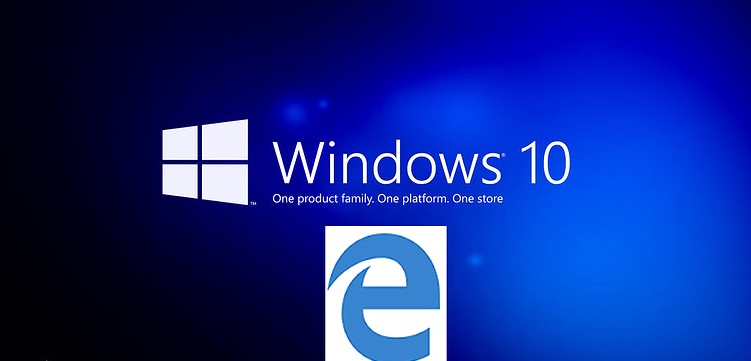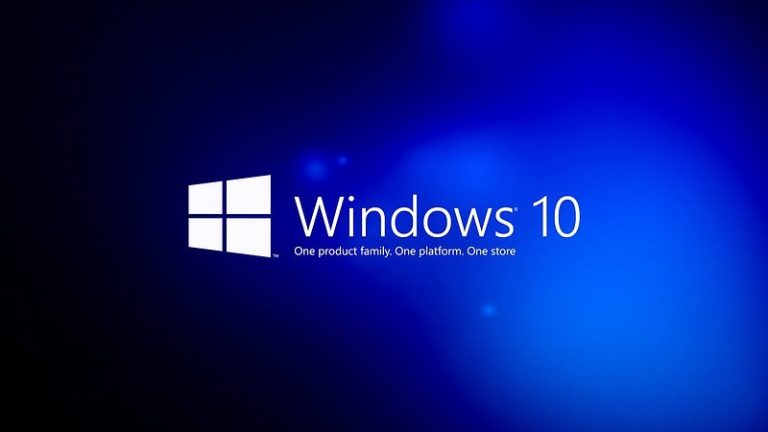Submit a recovery appeal form to recover your account. For this purpose, visit the Facebook Help Centre and search for the Disabled account appeal form.
Write your full name, email address, ID name, and additional explanation to support your application.
Address your problem politely. Facebook will review your case and respond in a few Business days.
Facebook usually deactivates your account when you go against Facebook community rules and guidelines.
You need to submit a request form to Facebook to recover your account.
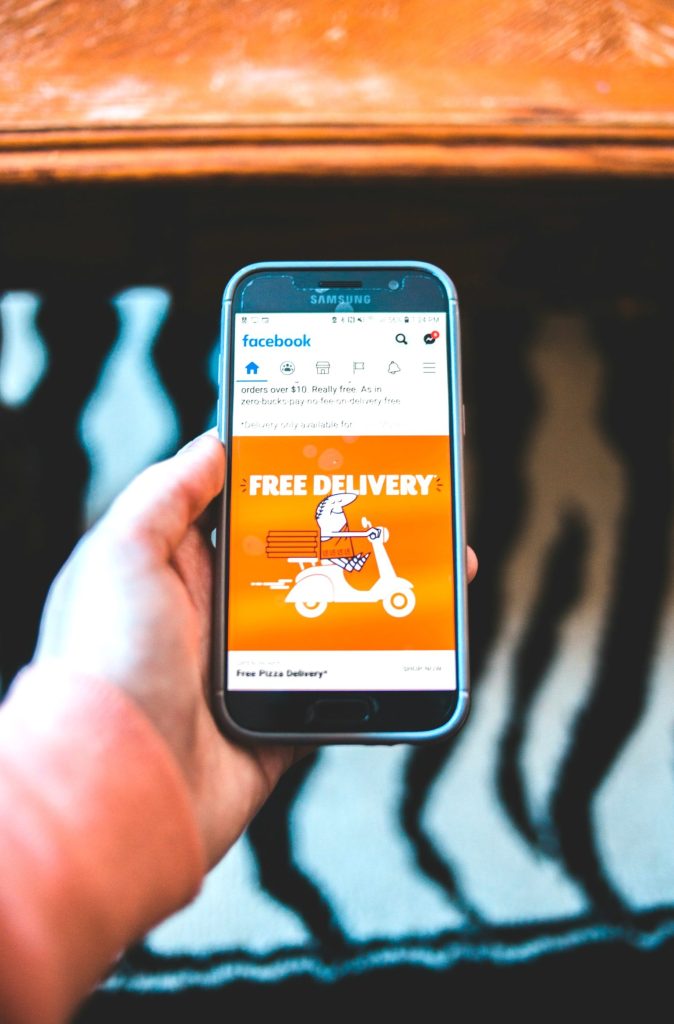
How To Recover Locked Facebook Account?
Go to the Facebook homepage using Chrome/ browser on your PC or mobile phone. Press the forgotten password button if you lose or forget it.
Provide the login details, including your associated email address/ contact number and password.
If your Facebook Account is locked, Facebook may ask you to provide additional information, such as mobile numbers and security questions, so they can verify your identity.
But if your account is Disabled, you will see your account is disabled written on your screen. Follow the instructions or click the link to submit the account recovery form.
How To Recover Disabled Facebook Account Without ID?
If you lose or forget your Facebook ID, then no worries. Facebook offers a Trusted Contacts Feature.
This feature allows your trusted friends to help you recover your account.
If the Trusted Contact feature didn’t work, you can recover it by submitting an appeal form. Facebook updates you after reviewing your application.
If they reject your application, Contact the Facebook support system. To contact them click the Contact Us option in the Help Centre.
Recovering a Disabled Facebook Account is a time-consuming process. So, Stay Patient!

How To Recover Disabled Facebook Account?
If Facebook Disable Your Account
Go To Facebook
Before taking any action, make sure Facebook deactivated your account. To check it, log in to your account.
In case a dialogue box that says Your Account has been disabled appears on your screen.
That means you need to request that they recover your Disabled Facebook Account. Here is a simple guide to help you on it:
Step 1: Submit The Appeal Form
Submit a Facebook Disabled Account Appeal form at
https://www.facebook.com/help/contact/260749603972907,
Step 2: Provide An Email Address
Write an email address or phone number associated with your ID.
Step 3: Write Your Full Name
The name should be the same as the one mentioned in your Facebook ID.
Step 4: Upload ID
The types of IDs Facebook accept are;
- National Identity Card
- Driving License
- Birth Certificate or any other government ID
Take a picture of any of the IDs via your phone. If details are also on the back of your document/ID, take photos from both sides. Then, Upload your file.
Additional Info
Positively explain your problem; If you didn’t violate any rules set by the Facebook Community, tell them with proof.
For instance, if someone else violates those rules from your ID, send them a screenshot.
If you violated their rules, convincingly apologize to them. Be polite while addressing the issue. So, your behavior will convince them to give you another chance.
If You Disable Your Account
If you deactivated your Facebook account, you could recover it by signing in again.
The following steps will help you in recovering your disabled Facebook Account
Step1: Go To Facebook
Open your “Facebook” app. If you don’t have an app, go to www.facebook.com.
Step 2: Enter Your Email Address or Mobile Number
Write your Facebook email address or phone number.
Step 3: Password
Enter your password. If you forget it, click “Forgotten Password” to initiate password recovery.
Step 4: Reactivate Your Account
Log in or sign in to your account by Clicking the “Log In” icon. Facebook will reactivate your account.
Note: Reactivate your account within 30 days. Otherwise, Facebook will ban it permanently.
My Personal Facebook Account Was Disabled By Mistake How To Recover?
If you mistakenly deactivated your Personal Facebook account, then it’s not a big issue. You can recover it by going to www.facebook.com or opening the Facebook app.
Enter your mobile number/ email ID and password. Click on the “Log in” button. It will reactivate your account.
Tips on How To Prevent Facebook Account Disabled
- Don’t violate Facebook Community Terms and Standards. Follow their policies and rules strictly to prevent account disability.
- Stay active on Facebook. Engage regularly with your network/ friends. Staying Inactive may result in account deactivation.
- Pretending to be someone else is a severe crime in the eyes of Facebook Authority. False ID causes account suspension. So, Beware of it!
- Avoid suspicious activity and misconduct that goes against the algorithms. For example, using fake names, posting inappropriate content, and incorrect login patterns.
- Facebook forbids spam. So, save your account by keeping away from it.
- Add a two-way authentication factor to enhance account security.
Frequently Asked Questions
When Facebook Disables Your Account is it Permanent?
Facebook doesn’t permanently disable your account. Either you disabled it, or Facebook disabled it, and you can recover it within 30 days.
How Can I Reactivate My Facebook Account That Has Been Disabled?
To regain your access to your Facebook account, visit https://www.facebook.com/help/contact/260749603972907.
A form will appear on the screen. Fill it with the required information, such as your email address, full name, and ID.
You can provide any type of government ID, such as national ID cards, immigration certificates, driving licenses, etc.
How Do I Enable My Disabled Account?
Go to the Facebook app or website. Enter the login details. Click login to reactivate your account.
How Can I Recover My Facebook Account?
1. Go to the Facebook homepage.
2. Click “Forgotten Account
3. Write your email address/number.
4. Verify identity.
5. Enter the verification code.
6. Set new password
7. Review the account for recovery.
What Happens If Facebook Disables Your Account?
You may lose access to all kinds of data, such as friend lists, messages, and posts.
Can I Email Facebook To Recover My Account?
No, you can’t email them to get back your account. Appealing a disabled Facebook account would be the right option for account reactivation.
Final Thoughts
One should strictly follow Facebook’s terms and standards to avoid such situations. But if Facebook has deactivated your account for any reason, don’t panic.
Just follow the appeal process for disabled Facebook accounts and wait patiently. The account recovery procedure is a time-consuming process.