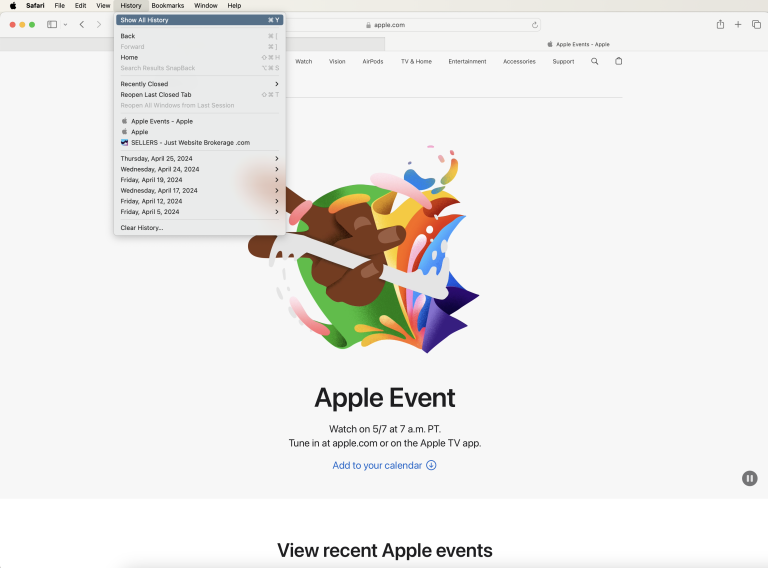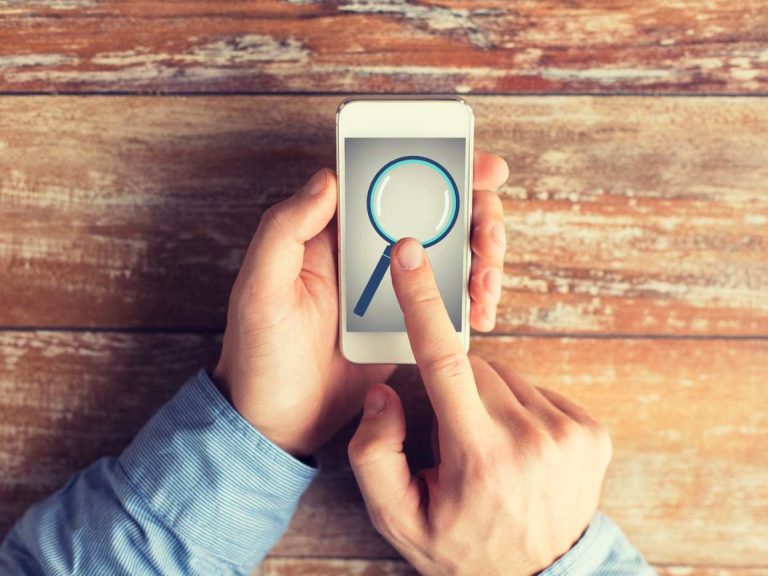How To Delete Browsing History on Mac?
Deleting the browsing history on Mac involves different steps, based on whether you’re using Safari, Chrome, or Opera. There are also several third-party tools available for this purpose. But, why is it so crucial to clear the browsing data? The digital privacy and security has now become something we can’t take lightly. If your browsing…